 This Tutorial was written in psp 9 but is compatible in any version.
This Tutorial was written in psp 9 but is compatible in any version.Supplies used in this Tutorial
Tube is the art of Elias Chatzoudis which you can purchase his art here.
Sand and frame is by me which you can download here
All other supplies are from the kit Under the Sea by me and this can be purchased here.
Let’s get started
Open up a transparent canvas 600x600
Copy and paste the circle frame onto the canvas
Add a drop shadow of choice to the frame
Next, open up the scallop frame of choice.
Place this frame behind the circle frame.
Click inside of the circle frame with your magic wand tool.
Go to selection modify expand by 2, open up the bubble paper or paper of choice and copy and paste as a new layer inside of the circle. Removing any excess paper by going to selections invert and hit delete.
Place the paper layer below the frame layer.
Next click inside the rectangle frame with your magic wand tool and go to selections modify expand by 2. Add a new raster layer and fill with a color or paper of choice. Place this layer below the frame layer.
Next open up the realistic leaves and place them where desired below the circle frame. Duplicate the layer each time, to add multiple leaves. Add a drop shadow to each set of leaves placed.
Now it is time to work on the inside of the circle. Place your water waves at the bottom of the circle frame, making sure to place the water just below the frame.
With your magic wand tool click inside of the frame and go to selections modify expand by 2 click on the waves layer. Go to selections invert and hit delete on the keyboard. Your water should just be inside of the frame now.
Next add the Water Castle resize if needed to fit inside of the circle. Place this just below the water layer.
Add your fish and plants inside of the frame, adding a drop shadow to each element placed.
On the outside of the circle frame add some more water plants and add a shadow.
Open up the flowers and other elements of choice and place them around the outside of the frame.
Once this has been completed, open up your sand layer and make this your bottom layer.
Add a drop shadow of choice. After you have done this place your tube where desired and add some embellishments around the tube layer.
Add a mask of choice to the background if desired.
Add your text and copyright and save your tag as a png.
I hope you enjoyed this Tutorial
Any questions please feel free to contact me at kwestling24@gmail.com
I would also love to see the tags created with this Tutorial.
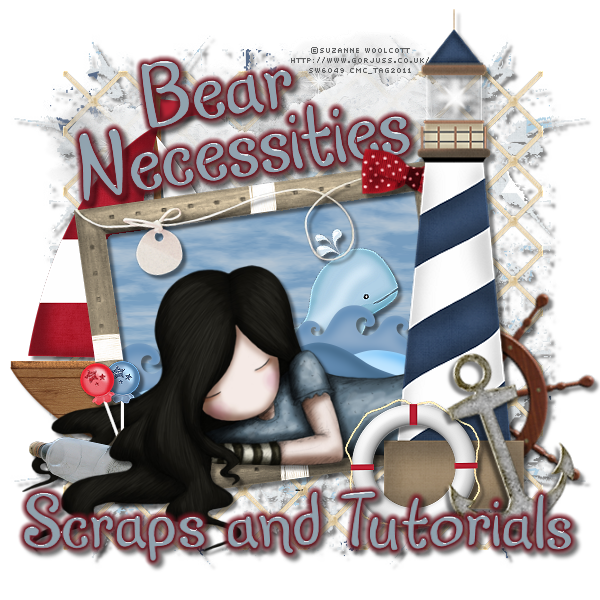
No comments:
Post a Comment